Features
Awesome features you will expect from any CDR Online Billing Service.
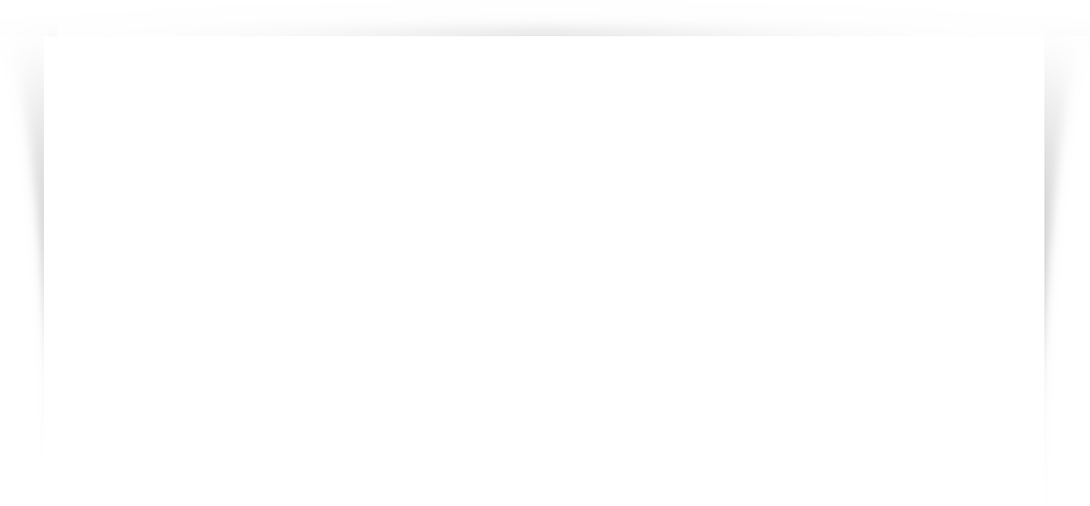
-
24/7 AVAILABILITY
 CDR2Cloud is available to you 24 hours a day , via any browser / device. Monitor your billing from the office, home or on the go. CDR2Cloud is accessible from any of the commonly available browsers for you, members of your team as well as your customers.
CDR2Cloud is available to you 24 hours a day , via any browser / device. Monitor your billing from the office, home or on the go. CDR2Cloud is accessible from any of the commonly available browsers for you, members of your team as well as your customers.
-
ANY CDR FORMAT
 If it’s in a file, CDR2Cloud will handle it. Text or Binary, CSV or TAB, CDR2Cloud will READ, PROCESS and RATE any CDR file. You simply manually upload your CDR files or schedule them to be pushed to your account on schedule and CDR2Cloud will do the rest. Every record in your CDR file will be Identified according to your customer definition, Rated according to your Rate Tables and Billed according to you Taxes, Fees and Billing Schedule.
If it’s in a file, CDR2Cloud will handle it. Text or Binary, CSV or TAB, CDR2Cloud will READ, PROCESS and RATE any CDR file. You simply manually upload your CDR files or schedule them to be pushed to your account on schedule and CDR2Cloud will do the rest. Every record in your CDR file will be Identified according to your customer definition, Rated according to your Rate Tables and Billed according to you Taxes, Fees and Billing Schedule.
-
FLEXIBLE CUSTOMER IDENTIFICATION
 One of the first steps in producing billing records from CDR files is Identifying records to your many customers. This can be as simple as identifying customers based on the call detail records [Calling-Number] or as complicated as identifying customers based on the [user] part of the call detail records [Calling-SIP-URI] or the [host] part of the call detail records [Called-SIP-URI]. No matter how simple or complicated the business logic you use to identify customer, the CDR2Cloud RegEx Auth-Identification Engine handles any logic that you may have.
One of the first steps in producing billing records from CDR files is Identifying records to your many customers. This can be as simple as identifying customers based on the call detail records [Calling-Number] or as complicated as identifying customers based on the [user] part of the call detail records [Calling-SIP-URI] or the [host] part of the call detail records [Called-SIP-URI]. No matter how simple or complicated the business logic you use to identify customer, the CDR2Cloud RegEx Auth-Identification Engine handles any logic that you may have.
-
UNLIMITED TAX/FEES
 One of the biggest regulatory headaches of providing VoIP Services is staying Compliant with State and Federal Laws. CDR2Cloud handles unlimited Taxes: - Straight or Stacked as well as Regulatory Fees, including but not limited to:
One of the biggest regulatory headaches of providing VoIP Services is staying Compliant with State and Federal Laws. CDR2Cloud handles unlimited Taxes: - Straight or Stacked as well as Regulatory Fees, including but not limited to:
Sales
Excise
Utility
Franchise
Gross
State / Provincial
Local
E-911
Federal USF
TRS
NANP
-
INVOICE CUSTOMERS FOR ANYTHING / ANYTIME
 Invoice your customers for calls, service usage or any other item you choose to sell. CDR2Cloud includes a full Invoice / Payment module allowing you to define your own Invoice Items, Price and minimum quantity. Manage your inventory for those items that are production or supplier based and get alerts based on your pre-set low inventory warning limits. Invoice customers via Email and manage full or partial payments received from your customer. Generate Invoices from Drafts or from scratch.
Invoice your customers for calls, service usage or any other item you choose to sell. CDR2Cloud includes a full Invoice / Payment module allowing you to define your own Invoice Items, Price and minimum quantity. Manage your inventory for those items that are production or supplier based and get alerts based on your pre-set low inventory warning limits. Invoice customers via Email and manage full or partial payments received from your customer. Generate Invoices from Drafts or from scratch.
-
CREATE CUSTOMER RECORDS IN SECONDS
 Off course we know Customers are at the heart of your business and so you can easily create customer records manually or in bulk using the Bulk Customer Import utility. Assign your customer records to a Rate Table and Tax Category. Last but not least set your customers identifier using the CDR2Cloud Authentication Code feature which emplys the one of a kind RegEx Auth-Identification Engine.
Off course we know Customers are at the heart of your business and so you can easily create customer records manually or in bulk using the Bulk Customer Import utility. Assign your customer records to a Rate Table and Tax Category. Last but not least set your customers identifier using the CDR2Cloud Authentication Code feature which emplys the one of a kind RegEx Auth-Identification Engine.
-
UNLIMITED RATE TABLES
 Once identified your calls / service usage must be Rated and billed to your customers according to the Rate Table you have assigned them. CDR2Cloud allows you to define Unlimited Rate Tables allowing you to meet simple or complex time of day call rating scenarios. Billing by the second, by the minute or any interval in between are easily accomplished in your Rate Table definition.
Once identified your calls / service usage must be Rated and billed to your customers according to the Rate Table you have assigned them. CDR2Cloud allows you to define Unlimited Rate Tables allowing you to meet simple or complex time of day call rating scenarios. Billing by the second, by the minute or any interval in between are easily accomplished in your Rate Table definition.
-
MANAGEMENT DASHBOARD
 CDR2Cloud features a simple Dashboard allowing you to get a Bird’s Eye View of your business. The Dashboard allows you to quickly and easily view the following:
CDR2Cloud features a simple Dashboard allowing you to get a Bird’s Eye View of your business. The Dashboard allows you to quickly and easily view the following:
Total customer count
Total unpaid invoices
Last processed CDR file
Total unprocessed CDR files
Total processed CDR files
State / Provincial
Total unprocessed CDR files
Invoiced vs Payments received (past 2 months)
-
RUNS ON MICROSOFT AZURE CLOUD
 There is a famous saying, “Leave Bread Making to the Baker” which has now found its way into the world of Technology. As such we choose the Microsoft Azure Cloud Platform to host CDR2Cloud Service. This allows us to spend our time on writing software versus changing power supplies, hard drives or worrying about data backups. CDR2Cloud runs fully on the Microsoft Windows Azure Cloud Platform, allowing us to scale up or down as needed but most importantly, this allows us the ability to offer you 99.9% service availability.
There is a famous saying, “Leave Bread Making to the Baker” which has now found its way into the world of Technology. As such we choose the Microsoft Azure Cloud Platform to host CDR2Cloud Service. This allows us to spend our time on writing software versus changing power supplies, hard drives or worrying about data backups. CDR2Cloud runs fully on the Microsoft Windows Azure Cloud Platform, allowing us to scale up or down as needed but most importantly, this allows us the ability to offer you 99.9% service availability.
-
NO HASSLE WORRY-FREE UPGRADES
 Go ahead, Upgrade your PBX, SIP Server, Gateway, Soft-Switch, etc. to the latest version. Chances are the CDR file format will change as well, however you do not have to worry about that as CDR2Cloud handles file format changes. All you have to do is continue to upload or push your CDR files to your account as normal. You also do not have to worry about software upgrades as the CDR2Cloud Service will always be available to you.
Go ahead, Upgrade your PBX, SIP Server, Gateway, Soft-Switch, etc. to the latest version. Chances are the CDR file format will change as well, however you do not have to worry about that as CDR2Cloud handles file format changes. All you have to do is continue to upload or push your CDR files to your account as normal. You also do not have to worry about software upgrades as the CDR2Cloud Service will always be available to you.
© Copyright 2024 SVK Software Corporation
