CDR2Cloud Blog
Whats New / Tips / Tricks / Feedback
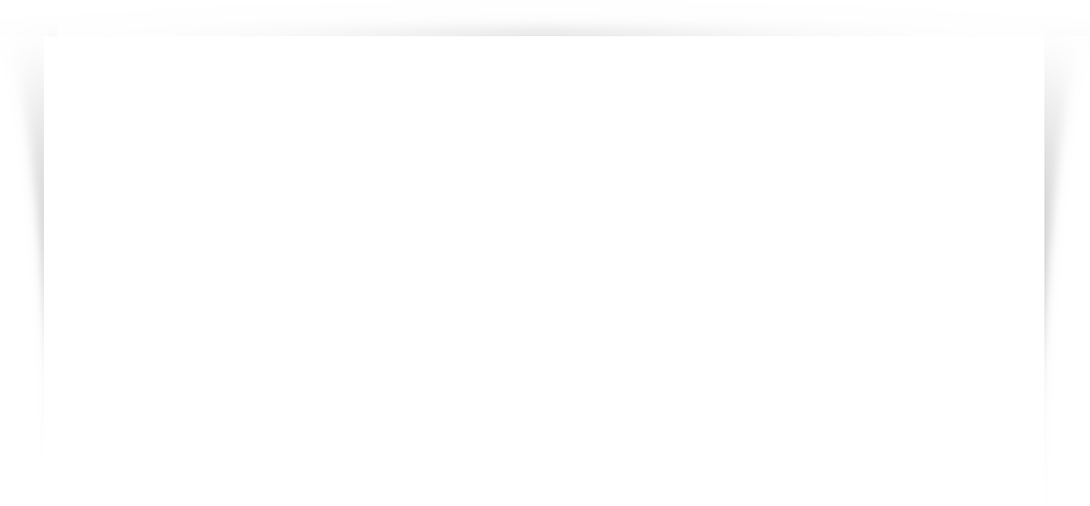
Head over Heels in Reporting
As CDR2Cloud approaches its first year of (GA) we have made a lot of changes and enhancements based on customer feedback. I am particularly excited about the revisions we made to the Reporting module and I am sure you will be as well.
We all agree, every billing system needs good reporting. Reports allow you to get any level of review you require and the more flexible reports are, the less stressful your end of month billing task is. We use reports for different reasons such as, auditing billing, listing unpaid Invoices, summarizing taxes owed/collected, listing customer/provider cdr, etc. A flexible reporting module is not just one that hosts different reports, but one that also provides reports in different formats. A common report format is PDF, but what if you need your report to be generated in CSV, XML, Word or Excel format? PDF format may be fine for most scenarios but Word format allows you to add your own comments and formatting to the report before sending to your client. Excel format allows you to perform your own calculations or computations on the report data easily. CSV and XML formats allow interoperability with other 3rd party accounting systems. You get the picture.
I am very happy to say that the newly revised CDR2Cloud Reporting module meets all of the above by allowing you to generate a report in any one of 5 different formats; Excel, PDF, Word, XML & CSV. I am also happy to say that your reports will never “time out”, and for reports that have a large data content be patient, your report will generate though taking a bit longer. Lastly another newly added feature is the Report Instance retention feature. This new feature will archive every report you generate for up to 15 days allowing you to quickly recall a saved instance of previously generated report.
On behalf of the CDR2Cloud Team, I wish you Happy Reporting.
For more information on the CDR2Cloud Reports feature, please visit the CDR2Cloud Reporting Documentation.
Please send me an email (sgordon@svksoftware.com) if you have any questions or comments.
© Copyright 2024 SVK Software Corporation
